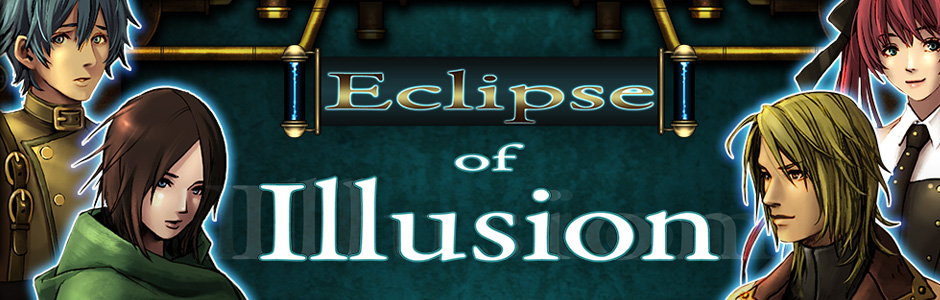General Issues
-
Q. The installation fails.
A. The application itself generally does not affect installation. Install/download troubles might happen because of some error in your Google Play store app or in the Google server, or even in your device.
Please check if any of the following measures work for you:
- Cancel any downloads in progress.
- Before attempting to download the app, make sure to sign in to Google Play under the same account you used to purchase the game.
- Check if there is enough space left in the device storage.
Installation might need 2-5 times more empty space in your device than the size of the application itself.
- Unmount SD storage and remount it.
- Close other applications running in the background and uninstall unnecessary applications.
- Clear unnecessary cache data of the Google Play store app and its related services.
- Switch off and restart the device again.
- If you see a 'package file is invalid' error, please also check the Google Play Known Issues.
If the problem persists after trying the abovementioned methods several times, the cause of the issue might lie in your device or in the Google Play server. In that case please contact the device manufacturer, or Google Play store support. -
Q. The app has no sound.
A. Please check the following:
- The BGM, SE volume level inside the app option is not turned off.
- The volume level of the device is not turned off.
- Your device is not in silent mode.
- If the problem persists after having rebooted your device.
- If other non-KEMCO apps have sound. -
Q. When I suspend the game, the app restarts.
A. Please try to reboot your device. On Android OS it happens sometimes that the suspending function doesn't work well on the first time installation.
-
Q. The app crashes/freezes. The game doesn't load.
A. Sometimes the settings of your device or other applications running in the background can interfere with the app due to the instability and the variety of Android OS and devices.
Please check if any of the following measures work for you:
- Make sure to sign in to Google Play under the same account you used to purchase the game.
- Try to start the game after having moved it to the device storage.
- Switch off and restart the device again.
- If possible, remove the battery pack and press power button several times to discharge it. Then put the battery back and restart the device.
- Close other applications running in the background and uninstall unnecessary applications.
- Clear unnecessary app cache (please note that we do not take any responsibility for any data loss).
- Uninstall the application, redownload and install it again (WARNING: Player data will be lost).
- Check if starting the application with Airplane mode ON allows you to play the application without issue.
If the problem persists, please contact support providing the information asked in the lower part of this page. -
Q. I purchased some in-app purchase items, but they don't appear in game.
A. Please check if the following measures work for you:
- Before attempting to renew the points, make sure to sign in to Google Play under the same account you used to purchase the points.
- Clear unnecessary cache data of the Google Play store app and its related services.
- Switch off and restart the device again.
- If possible, remove the battery pack and press the power button several times to discharge it. Then put the battery back in and restart the device.
- Close other applications running in the background and uninstall unnecessary applications.
- Check once more if you can get the points updated by refreshing the **P(point name) in the in-app purchase shop found in the game menu.
Please note that sometimes it take some time before the purchase is reflected in the game. The time it takes to have the points updated and reflected differs from the environment that the players are in, and it is influenced by the server managed by Google. We recommend to check again after few days. -
Q. The app crashed and I lost all data. Is it possible to recover from data loss?
A. Unfortunately, there is no way to recover any lost data at the moment.
Sometimes your phone settings or other applications running in the background can interfere with the app due to the instability and the variety of Android OS and devices. If you have experienced forced closure of the application (which happens, e.g. when your device runs out of power), it can sometimes result in corruption of save data, in which case we cannot be held responsible for abovementioned data loss, as stated in our End User License Agreement. -
Q. The app says "validation failed".
A. Please contact support from the in-app contact button, providing the information asked in the lower part of this page.
-
Q. I am unable to activate the app online. My device does not have 3G connection. Is activation impossible?
A. You will find this description only on some old apps. The description that you need a 3G connection is not correct.
If you have purchased your app on Google Play, it is possible to activate the app through a Wi-Fi connection. If you fail to activate your app with a Wi-Fi connection, please write down the error code and contact our support. -
Q. When I suspend the game, the app restarts.
A. Sometimes the settings of your device or other applications running in the background can interfere with the app due to the instability and the variety of Android OS and devices.
General Questions
-
Q. I'm stuck in the game. / I need walk-throughs.
A. We provide support to bugs and malfunctions. We do not provide game tips, walk-throughs or strategy guides.
Checking again if some event is not missed nearby and checking every corner of towns and dungeons might help solve the challenge. Also, sometimes our apps feature some useful advice that can be found in the Menu. -
Q. What's your next release? / When is the next release is coming out? / When is A coming out on B platform? / Will A be ported to B platform? / Will A be compatible with B platform?
A. Unfortunately, we cannot reveal or guarantee anything about new features, updates, platforms or price changes.
Please stay tuned on our news through our website, social networks and newsletters. -
Q. Is it possible to download the game on a different device without paying again?
A. You should be able to download the app as many times as you want by signing in to Google Play under the same account you used to purchase the game. Before attempting to download the app, please make sure to sign in to Google Play under that account.
However, please note that there is no way to transfer any save data at the moment, including in-app purchased items which are consumable items associated with the save data. Therefore, you will need to start the game from the beginning each time you download it on a different device. -
Q. How can I backup/transfer my save files?
A. Unfortunately, there is no general way to transfer any save data at the moment, including points which are consumable items associated with the save data. The data is enclosed in the device, not in the MicroSD, and in an unmodifiable form.
We cannot guarantee anything, but we hope to implement some useful feature such as cloud saving on some app in the future. -
Q. Can I transfer in-app purchase items to different devices? / Can I uninstall the app and get in-app purchases back later?
A. In-app purchases are not transferrable across devices, will be lost forever if you uninstall or wipe your phone, and are non-refundable.
-
Q. I have purchased the app, but I want a refund.
A. It is possible to return the app within two hours from the purchase according to Google Play Android App Refund Policies. Please check Google Play Help for details. Please note that we do not refund our products unless there is a reasonable reason, such as the existence of bugs that prevent the user from playing the game.
-
Q. The price is different from the one shown in the description.
A. There are slight variations in price for different regions due to many reasons, and it's not always possible to specify those differences for every available region in a market description. That is why we have a small note added in the market descriptions as "The actual price might differ depending on the region." Please check the real price in your region on the transaction screen.
-
Q. Please translate this game into a new language.
A. There is no plan to localize our games to a new language outside English at the moment. Should we have any occasional opportunity, we will consider it.
-
Q. Do KEMCO games support external bluetooth controllers?
A. At the moment, most of our games do not officially support external bluetooth controllers unless it's specified in the market description of the game.
-
Q. The game is not available in my country.
A. Unfortunately our applications are not available in some countries at the moment. We cannot guarantee anything, but it might change in the future. When that time comes, hopefully you will enjoy our games.